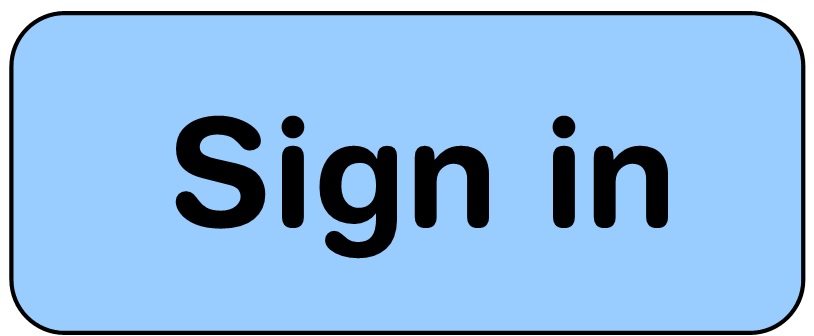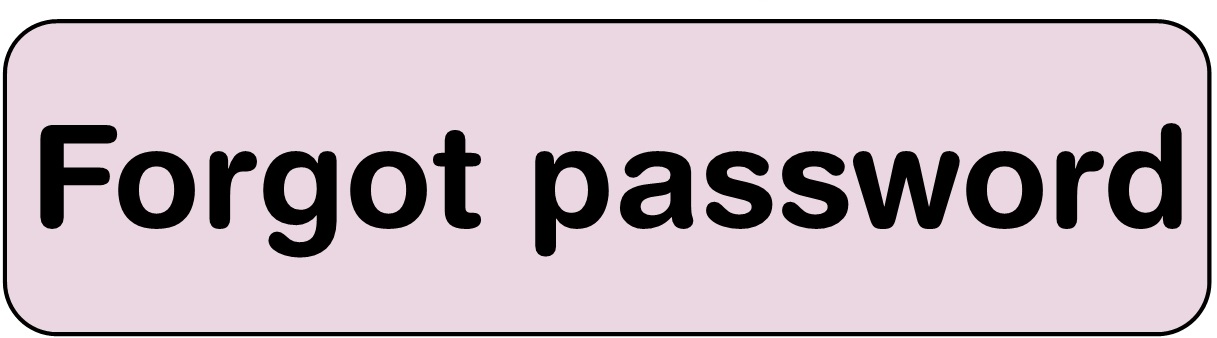Placement Platform for internships abroad
To activate an internship (with the exception of internships activated for students enrolled in Medicine and Health Professions <in these cases, contact the course coordinator>) Companies/Institutions must necessarily register on the Placement Platform
How to activate a Curricular Internship through the Placement Platform
The Placement Platform allows registered companies to apply for an Agreement and subsequently prepare one or more Training and Orientation Projects.
- AGREEMENT
To request an Agreement you have to select
> INTERNSHIP MANAGEMENT
> AGREEMENTS
> REQUIRE NEW AGREEMENT
and fill in the relative form.
In the field "Structure", select the Department of the intern.
From January 2018 the agreements (activated with a single Department) are valid for students from the whole University.
Once the request has been sent (status "To be approved"), the Internship Office will approve the agreement and notify it (both through the platform and by sending an email).
Once the agreement has been approved ("Approved not active" status), to complete the procedure you need to download the document from the Platform (by clicking on "DETAIL" and then "Download Agreement”), sign the agreement with a digital signature and upload it in PDF on the Platform (document management - add attachment).
The stamp duty, if due, is paid virtually by the University of Modena and Reggio Emilia.
The activation of the Agreement will be notified by the Internship Office to the host both through the platform and by email.
- TRAINING AND ORIENTATION PROJECT (INTERNSHIP)
Only the host company can insert a Training and Orientation Project (an internship) by filling out the form, even pending approval of the agreement.
To insert a Training and Orientation Project, even only as a Draft, it is necessary to know the trainee fiscal code, the enrollment number the student and that the trainee has correctly updated his/her CV on the Almalaurea portal by entering the course he/she is currently enrolled in.
To insert a Training and Orientation Project you have to select
> INTERNSHIP MANAGEMENT
> INTERNSHIPS
> INSERT A NEW INTERNSHIP
and fill in the relative form.
If necessary, contact the Internship Office of the Department involved.
The Internship Office will give notice of approval to the host organization (both through the platform and by sending an email) only after verifying:
a) the possession of the requisites for access to the internship by the student concerned;
b) the adequacy of the training objectives expected by the proposed internship.
To complete the procedure, the host and the trainee must sign the Training and Orientation Project, which can be downloaded from the Platform, and deliver it to the Internship Office for the relevant signature, before the start date indicated on the document.
The office will notify the internship activation to the host organization and will return a signed copy of the training and orientation project.